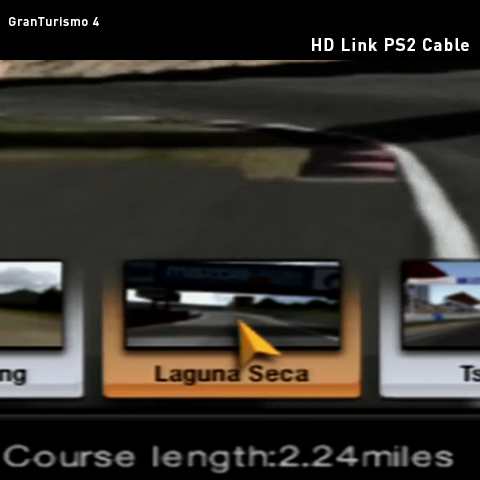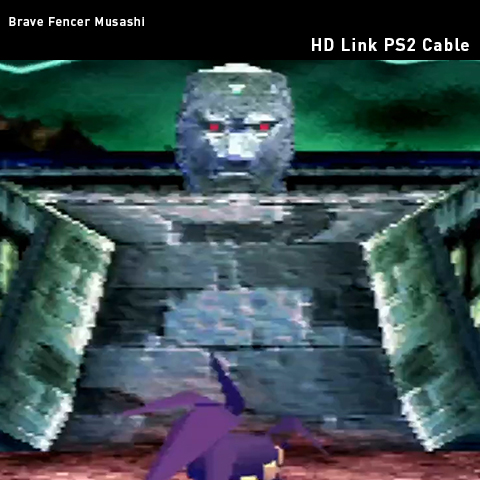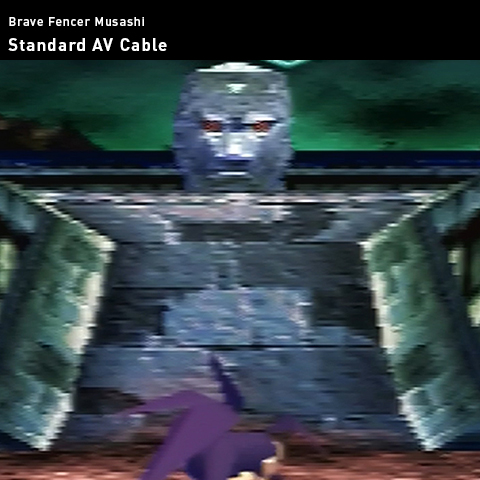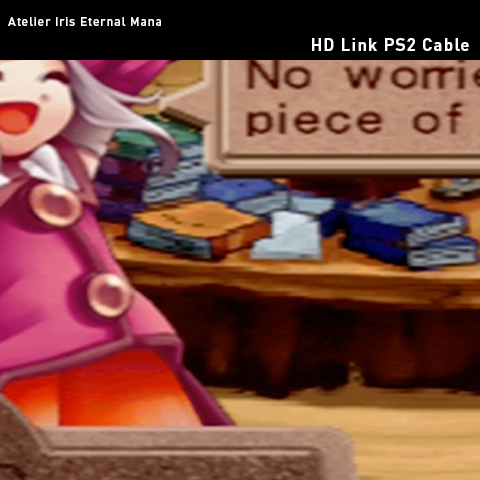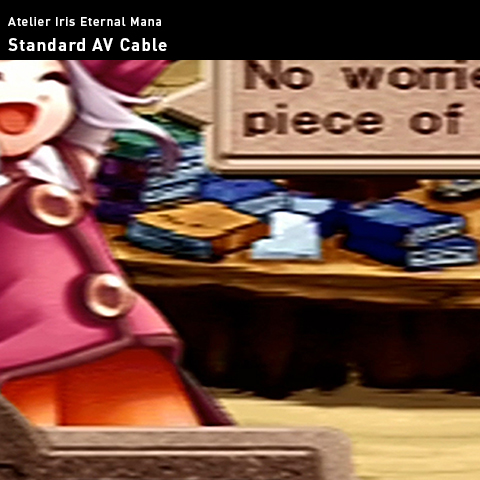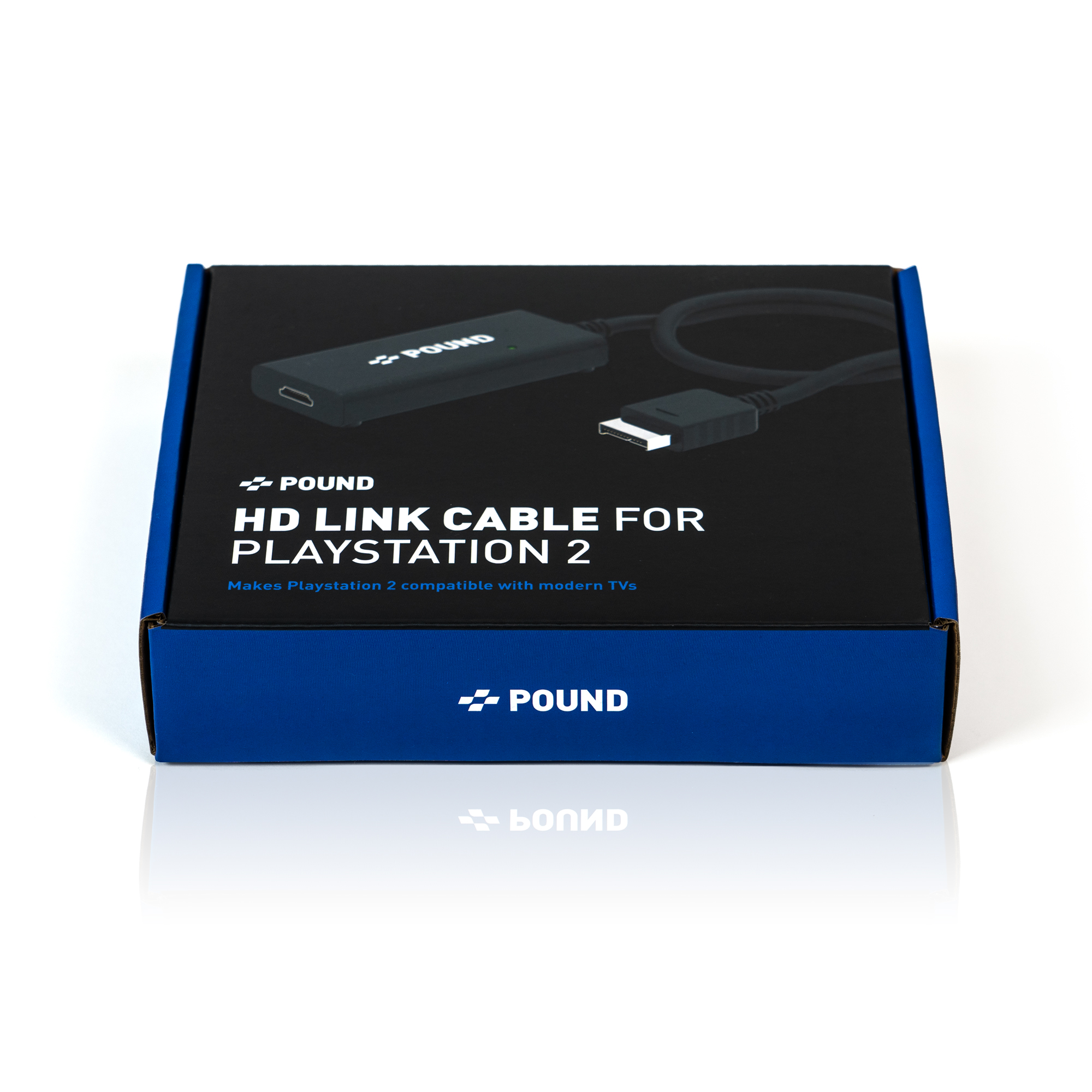


HD link - Playstation 2
No game system boasts a library of games better than the Playstation 2 (PS2). Unfortunately, the library of games available for PS2 consoles were not compatible with the PS3 or future versions of the console. The good news is, the PS2 HD Link Cable by Pound Technology makes it possible to play your PS2 games on your brand new television. As you may have guessed, our goal has always been to bring old-school games to the modernized world, and with this cable, you can do just that.
We tap into the PS2’s native RGB signal to create excellent color reproduction and higher fidelity image quality than can be achieved with standard AV cables. This also affords the HD Link cable for the PS2 backwards compatibility with the Original Sony Playstation Console. Yes, you read that right! Play your PSX or PS using the HD Link cable for the Playstation 2.
Standard vs pound HD Link cable
Screenshots are taken from the original source. The images are cropped to fit on top of each other. No color corrections have been applied.
SHARPER TEXT AND TEXTURES
Say goodbye to blurry textures and text. The Pound HD Link Cable produces a nice, crisp image so you can focus on the game.
PSX & PSONE GAMES
Enjoy your PlayStation games in stunning graphical clarity. Your childhood never looked this good.
GREATER DYNAMIC RANGE
Say goodbye to crushed blacks and blown out highlights. The HD Link Cable's colors have been calibrated for the PlayStation 2 and the PlayStation 1.
FEATURES
BACKWARDS COMPATIBLE WITH PS1
The HD Link Cable will work with both Playstation 2 as well as the Classic Original Playstation (PSX/PS1). Relive one of the largest video game libraries ever!
The Playstation logo is a trademark of Sony Interactive Entertainment. Use of it does not imply any affiliation with or endorsement by Sony.
UPSCALES TO 720P
Many games on the original Playstation displayed in 240p; a format not accepted by HDMI standards. We force the resolution to 720p to ensure maximum compatibility.
Please note that our cable defaults to 4:3 and will rely on your display to convert to 16:9 if that’s what you prefer.
RGB PICTURE QUALITY
We ensure maximum compatibility by using the Playstation 2’s native RGB signal to display all games! This means better color reproduction and sharpness than traditional AV cables.
faq
Do we sell outside of the US?
Yes! We fulfill to over 80 countries world wide! If your country doesn’t show as available, please contact us and we’ll see what we can do to help.
Do you support Dolby 5.1 audio output?
Unfortunately our cable doesn't support Dolby 5.1 out
Why is the resolution locked at 720p?
We try to maximize compatibility with modern day TVs and 480i (the resolution that most games on the PS2 run at) is not technically a part of the HDMI standard. This means that some TV manufacturers may not support 480i games or below. It also guarantees compatibility with PSX games that displayed at 240p, something most modern HDMI TVs cannot display.
What’s in the box?
The HD link cables come with the HD LINK unit, an HDMI cable, and a Micro USB cable for power.
What is the Micro USB cable for?
Unfortunately, the PS2 does not provide a power rail on their output connector. The Micro USB cable is to provide power to the console. We recommend plugging it into the front of the PS2 USB ports. If you’re playing on a PS1, we recommend plugging it directly into your TV to avoid the unnecessary power draw of a wall adapter.
Is it possible to display in 16:9?
We prioritize keeping the original aspect ratio but understand that some people want to display games in 16:9 to match their TV. The only way to display the image in 16:9 is to adjust that manually in your TV settings. Most TVs have a setting to force 16:9, but we cannot guarantee that yours does. Please refer to your manufacturer’s user manual to make sure your TV can do this before purchasing.
My display is showing only green hues, what’s going on?
Please have a look at our Quickstart Guide on how to correct that image.